注册了戏鲸app的账号之后,有的小伙伴可能会因为某些原因想要将账号给注销掉,但是还没有找到账号注销的入口在哪里。戏鲸怎么注销账号?下面小编就为大家带来了戏鲸app账号的注销方法介绍,希望对你有所帮助。
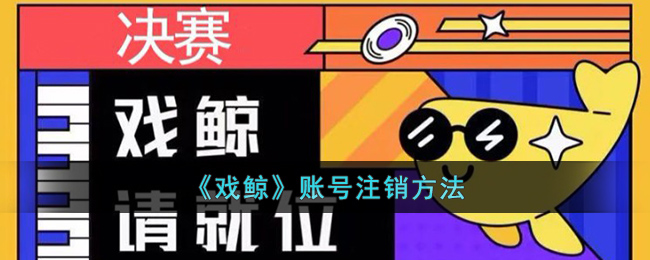
1、打开手机戏鲸的首页,点击【设置中心】选项。

2、选择【账号绑定】。

3、选择【注销账号】。

4、点击【确定注销】选项,即可注销账号。
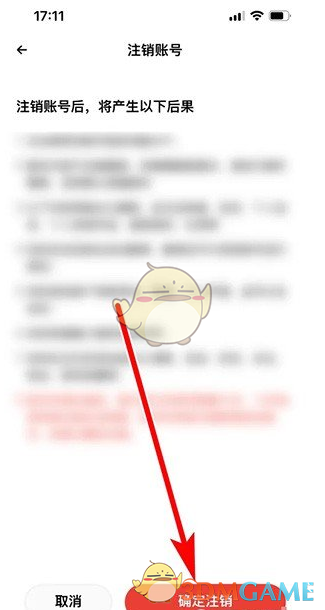
以上就是小编带来的戏鲸怎么注销账号?戏鲸app账号注销方法,更多相关资讯教程,请关注3DM手游网。
免责声明:文章内容及图片来自网络上传,如有侵权请联系我们删除